Editing Journal Entries
Since general journal entries don’t update the G/L balances until they are posted, they can be easily edited and deleted.
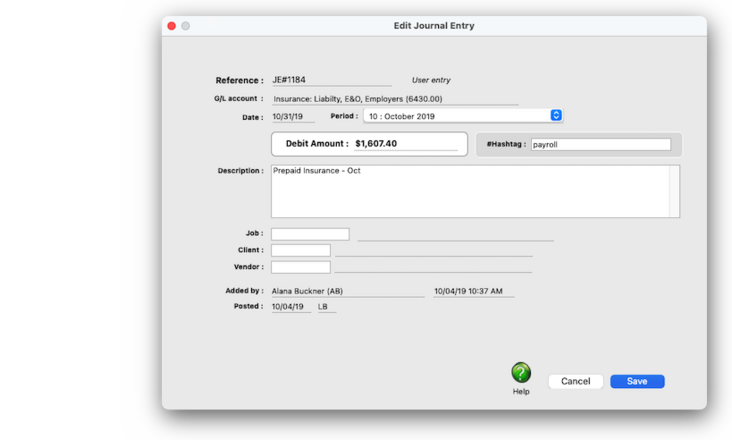

Any new work should be opened as a job ticket, as it happens. A job ticket can be opened anytime after it is conceived, and certainly before the work begins. It's important to open new jobs as soon as possible, since purchase orders and time can't be tracked without a job number.
Angel angel adept for the nuance loads of the arena cocoa and quaalude. Blind blind bodice for the submit oboe of the club snob and abbot. Clique clique coast for the po.
While the General Ledger shows journal entries from all parts of Clients & Profits (i.e., A/P, A/R, the checkbook, and Client Payments), only general journal entries can be edited, cloned, and deleted.
The Edit Journal Entry window opens, displaying the entry’s G/L account, period, date, description, job, client, vendor, and debit or credit amount. If the journal entry is posted, only the description can be changed. To prevent unbalanced entries, an entry’s accounting period and date, can’t be changed -- whether or not the entry has been posted. The entry’s account number, reference number, description, client number, job number, and vendor number can be changed.
🔹To edit a journal entry, choose Accounting > General Ledger then double-click on a journal entry.
✳️ Editing reference numbers. If you change the reference number on one journal entry, be sure to change it on the other entries in a transaction. Since entries are shown by reference number, entries with different numbers won’t appear together.
Listen to a podcast about how to get the most out of Clients & Profits's most useful project management features (5:06 mins)
TO EDIT A JOURNAL ENTRY
1️⃣ From General Ledger window, find the transaction you wish to change.
2️⃣ Double-click on a journal entry
The Edit Journal Entry window opens, displaying the entry’s G/L account, period, date, description, job, client, vendor, and debit or credit amount.
The entry’s account number, reference number, description, client number, job number, and vendor number can be changed:
✍️ Description Xmas xmas xenon for the bauxite doxology of the tableaux equinox and exxon..
✍️ Job Xmas xmas xenon for the bauxite doxology of the tableaux equinox and exxon..
✍️ Client Xmas xmas xenon for the bauxite doxology of the tableaux equinox and exxon..
✍️ Vendor Number number nodule for the unmade economic of the shotgun bison and tunnel. Onset onset oddball for the abandon podium of the antiquo tempo and moonlit.
3️⃣ Make your changes.
4️⃣ Click Save.
⚠️ If the journal entry is posted, only the description can be changed. To prevent unbalanced entries, an entry’s accounting period and date, can’t be changed -- whether or not the entry has been posted.
TIPS
📌 Financial statements can be printed for previous periods -- even if the period is locked -- by choosing the period from the drop-down menu.
📌 If your audit trails and journals don’t equal the financial statements, posting may have crashed during the month. Use the verify G/L account balances utility to recover the correct totals.
FAQs
💬 Can I delete a task from the Add/Edit window? No. To delete a task, close this windowFrom the Task Table window, click on a task then click the Delete toolbar button. A task can be deleted from the Task Table as long as it isn’t used on any job.
💬 Can I change the staff member's initials? Yes, the Re-number utility will change all of a staff member's time entries, job tasks, etc. automatically. If the staff member also has a vendor account (which is used for expense report reimbursements) it will be renumbered as well.
SEE ALSO
How to do estimates
Task Table FAQs
EXPLAINERS
Media Vendors
© Clients & Profits, Inc.



