
Missing Time Worksheet
The Missing Time Worksheet lists all staffers who have submitted less time than the scheduled hours on their calendar during a specified time period.
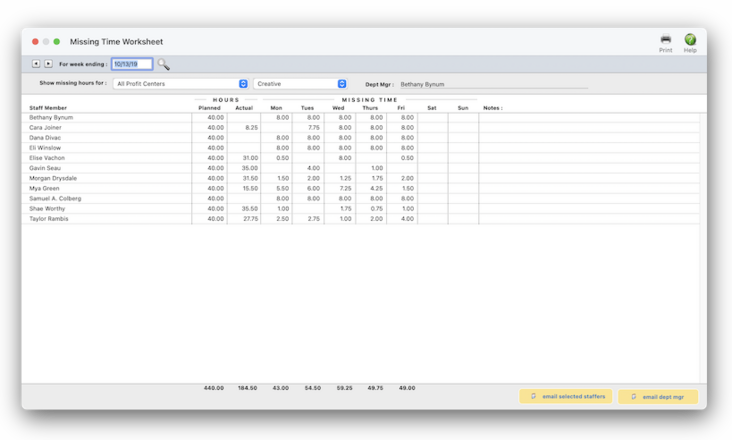

Any new work should be opened as a job ticket, as it happens. A job ticket can be opened anytime after it is conceived, and certainly before the work begins. It's important to open new jobs as soon as possible, since purchase orders and time can't be tracked without a job number.
Angel angel adept for the nuance loads of the arena cocoa and quaalude. Blind blind bodice for the submit oboe of the club snob and abbot. Clique clique coast for the po.
The missing time worksheet only works if you have planned hours for staff members. It lists all planned hours by staff members then tells you how many hours each staff member is missing.
The Missing Time Worksheet is a useful tool for accountability. If you're a small shop, there will most likely be less of a chance that you'll actually use this feature. Larger shops with bigger staffs tend to have more money at risk, so accountability is key.
✳️ What makes the Missing Time Worksheet vital is its ability to help your agency evaluate resource allocation. Do you really need this many staffers working on this job, or do you need to hire more people to do it? Perhaps some of the staffers are better suited working on another job. This report helps you get there. Utilizing the Missing Time Worksheet is a good practice to determine just how productive everyone is and determine how your staff is being used.
🔹From the Time Sheets window, click on the Missing Time Worksheet toolbar button.
HERE'S HOW IT WORKS
• If a staffer is missing time, the number of hours missing will appear.
• Missing time can be viewed for the current week or previous weeks - Monday through Sunday.
• For the accounting person in your shop approving time, they'll see where staffers are missing time.
• If a staffer has worked a full 8 hours, the field will be blank, indicating that there is no missing time on that particular day.
• If your shop does not require time approval, time will not show up on the missing time worksheet.
• Department managers can filter the worksheet by members of their department - who they have on their team who haven't finished entering their time.
• Simply selecting the staff member then clicking on the reminder to send them a notice that they're missing time will send an email to those staffers that they have incomplete time on their time cards.
• Missing time.
• If your shop bills by project, you may not have a need for this worksheet. However, if you're billing by time, or checking time allocation (productivity) this comes in very handy.
📎 Planned hours vs. actual hours. The actual hours come from time cards or time sheets, however you enter them. Time will appear on the Missing Time Worksheet whether it's approved time or not.
⚠️ If you do not have access to rates, then you can’t see or change them (they are entered automatically when your time is saved).
Listen to a podcast about how to get the most out of Clients & Profits's most useful project management features (5:06 mins)
📎 If a staffer is missing time (i.e., they're scheduled to work 8 hours on a particular day but entered only 6) they will appear on the missing time work sheet as missing 2 hours for that day.
TO USE THE MISSING TIME WORKSHEET
1️⃣ From the Time Sheets window, click on the Missing Time Worksheet toolbar button.
2️⃣ Choose a profit center and/or department from the pop-up menu to filter hours by staff member.
Your initials are entered automatically. When you press Tab, your name appears. You can add someone else’s time by entering their initials over yours, then pressing Tab. If you don’t have the access privileges to enter other people’s time, you can’t change the time sheet’s initials.
TIPS
📌 You can print the Missing Time Worksheet report if you need a paper copy to mark up.
📌 Staff hours are a good example of miscellaneous hours. They roll up to overhead reports - staff utilization reports, for example.
📌 Accounting and financial people in the agency can also email the department manager alerting them that staffers in their department are missing time.
📌 If your audit trails and journals don’t equal the financial statements, posting may have crashed during the month. Use the verify G/L account balances utility to recover the correct totals.
FAQs
💬 Do we really have to enter 8 hours of time each day? Whether it's unbillable or billable time, it's a good practice to enter 8 hours per day for each staff member. Unbillable time can be given a task name - Company Time, Staff Hours, Miscellaneous Hours for tasks that are unbillable to jobs. Meetings, checking email, travel, briefings -- any task that is unbillable to a job can be considered unbillable time. Not everything is billable, but it's a good practice to enter your time regardless.
💬 Can I change the staff member's initials? Yes, the Re-number utility will change all of a staff member's time entries, job tasks, etc. automatically. If the staff member also has a vendor account (which is used for expense report reimbursements) it will be renumbered as well.
SEE ALSO
How to do estimates
Task Table FAQs
EXPLAINERS
Media Vendors
© 2026 Clients & Profits, Inc.



