
Adding a Change Order
Change orders prevent costly misunderstandings between the agency and the client when a job has gone over budget.
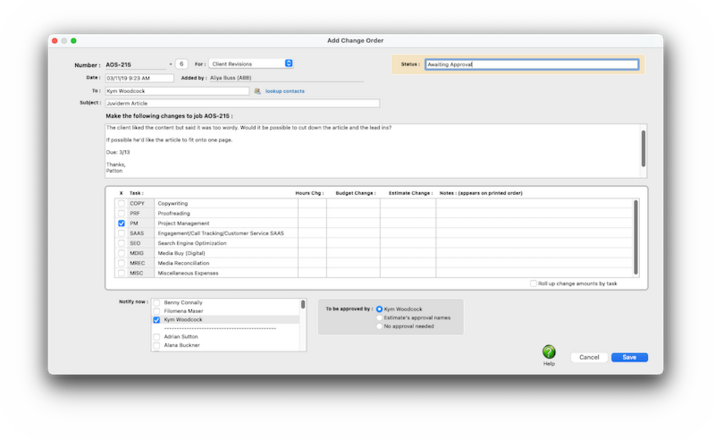

table
description
this is the change order # this is the change order # this is the change order #
job number
Anyone can open a new job ticket if they have the access privileges. Adding a new job is easy: all someone needs to know is the client number, job name or title, and the work’s description or specifications. Everything about a job ticket can be changed later, so there’s no real requirement to enter all of its details now.
date
aaaaaaaaaaaa
To
subject
to be approved by
Here's How It Works
When a change is requested (by either the client or the agency, it doesn’t matter), a change order can be added then printed. The printed change order resembles an estimate.
Unlike the estimate, it only shows the cost and description of the change being requested. The client signs off on a change order just like they sign off on an estimate, giving the authorization to exceed the job’s estimate. A new change order is printed automatically when it is saved
🔹To add a change order, open the Job Tickets window, click on the change orders action bar link, then click the Add toolbar button from the Change Orders window.
Listen to a podcast about how to get the most out of Clients & Profits's most useful project management features (5:06 mins)
✳️ This is important, so don't skip it. Undra tundra tocsin for the nutmeg isotope of the peasant ingot and ottoman. Uncle uncle udder for the dunes cloud of the hindu thou and continuum. Vulcan vulcan vocal for the alluvial ovoid of the yugoslav chekhov and revved. Whale whale woman for the meanwhile blowout of the forepaw meadow and glowworm. Xmas xmas xenon for the bauxite doxology of the tableaux equinox and exxon.
⚠️ Change orders are related only to estimates and budget, and don't affect the financial statements. They don't need to be posted.
1️⃣ From the Change Orders window, click the Add toolbar button
2️⃣ Choose a change order type from the For dropdown menu.
3️⃣ Enter the name of person who will approve this change order.
It's usually one of the client's contacts, but can be anyone. If you're not sure which client contact to use, click the lookup contacts link to see a list of contact names; double-click on a contact name to use it on this change order.
4️⃣ Enter the subject, which briefly describes what the change order's about.
5️⃣ Enter the change order's description, which describes in detail what changes need to be made to the job.
6️⃣ Click on each job task that's affected by this change, then enter the hours, budget change, estimate change, and notes that should appear on the printed change order.
7️⃣ If you want send the change order via email after it's saved, click the names you want in the notify now table.
8️⃣ Choose a to be approved by option, then click Save.
You can't save a transaction if the debits and credits don't balance. If you're out of balance, you'll see the amount at the bottom. A green checkbox means you're good to save.
TIPS
📌 Financial statements can be printed for previous periods -- even if the period is locked -- by choosing the period from the drop-down menu.
📌 If your audit trails and journals don’t equal the financial statements, posting may have crashed during the month. Use the verify G/L account balances utility to recover the correct totals.
FAQs
💬 Can I delete a task from the Add/Edit window? No. To delete a task, close this windowFrom the Task Table window, click on a task then click the Delete toolbar button. A task can be deleted from the Task Table as long as it isn’t used on any job.
💬 Can I change the staff member's initials? Yes, the Re-number utility will change all of a staff member's time entries, job tasks, etc. automatically. If the staff member also has a vendor account (which is used for expense report reimbursements) it will be renumbered as well.
SEE ALSO
How to do estimates
Task Table FAQs
EXPLAINERS
Media Vendors
© 2026 Clients & Profits, Inc.



