
Printing Estimates
Presentation-quality estimates can be printed anytime from your job tickets. Estimates, change orders, and invoices have same design to keep clients de-confused.
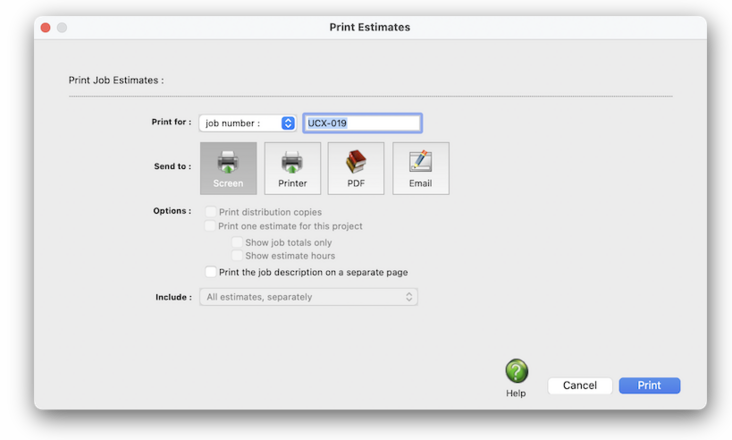

Estimates are designed especially for laser printers, and have many options (such as font, margins, and company logo) that let you tailor the estimate to your client’s needs can be printed individually or by project. A single estimate can be printed, combining all the jobs from one project. Copies of a job estimate can be printed for up to five different names, which are entered in Estimate Options. Estimates can be printed, revised, then reprinted as many times as needed -- regardless of job status.
✳️ You can show one of the three estimate amounts, or show all three on the same estimate The All Estimates (totaled) option adds all three estimate amounts together; use this option to estimate jobs with phases, where each phase is a separate estimate column. Changes made to the estimate’s heading, copies, and don’t print distribution copies affect only this printed estimate.
📎 Estimates can be exported to a spreadsheet, then edited and printed manually. This is convenient for estimates that are included within a proposal, or where clients don’t want separate printed estimates for each job. When an estimate is exported, only the tasks and estimates are included in the text file. The estimate’s header, which includes the job description, is truncated.
🔹To see/add/print/send creative briefs, open the Job Ticket window then click the creative briefs link in the action bar.
HERE'S HOW IT WORKS
• Estimate revisions are retained and can be reprinted at any time
• to to explain corrections to agency-made errors
• a custom, user-defined creative brief type.
Whenever you’re adding a job cost, time sheet, expense, or client invoice it’s easy to see a job’s tasks -- just leave the task code blank then press Tab. The job’s task lookup list opens, listing the job’s tasks. Double-clicking on a task copies it to your entry. To add a new job task, click the Add button
✳️ Clients can see creative briefs if they use Projectr. When a client signs off on a creative brief, it can be marked as approved in Clients & Profits. Approved creative briefs can’t be changed, keeping your job costs accurate. The icon
⚠️ If the job was added with a job type/spec sheet and the spec sheet had a template, its tasks are copied to the new job automatically. If not, you’ll be prompted to add tasks to the job one-by-one.
Listen to a podcast about how to get the most out of Clients & Profits's most useful project management features (5:06 mins)
✳️ This is important, so don't skip it. Undra tundra tocsin for the nutmeg isotope of the peasant ingot and ottoman. Uncle uncle udder for the dunes cloud of the hindu thou and continuum. Vulcan vulcan vocal for the alluvial ovoid of the yugoslav chekhov and revved. Whale whale woman for the meanwhile blowout of the forepaw meadow and glowworm. Xmas xmas xenon for the bauxite doxology of the tableaux equinox and exxon.
⚠️ creative briefs are related only to estimates and budget, and don't affect the financial statements. They don't need to be posted.
TO PRINT AN ESTIMATE
1️⃣ From the Job Ticket window, click on the Print Estimates toolbar button -- or -- click the estimates action bar link to open the Estimates window then click on the Print Estimates toolbar button.
The Print/Email Estimates window opens. The currently-displayed job number is entered automatically, but can be changed.
2️⃣ Enter (or confirm) the job number for which you're printing the estimate.
3️⃣ Choose which estimate should be printed, its options, then choose File > Print Destination to select a printer.
4️⃣ Enter the (optional) description, which briefly describes what the task's purpose on this job.
5️⃣ Click Save.
It happens. But it doesn't *have* to. You might consider requiring an internal approval before an estimate can be printed. Use your mouse to select the tasks you want on this job, then click the "+" button to add them. You'll then see them in the table on the right. Once these tasks are added, you can enter their deadlines, start dates, assigned to staffers, and descriptions on the right.
📎 To preview the printed estimate Task notes can be added to each job task as an option. These notes appear on the printed invoice, and many job reports and are used to describe to the client the task's purpose. They can be entered when a job task is added by clicking on the task notes link, or they can be edited later by double-clicking on a job task in the Job Tickets window.
TIPS
📌 By default, clients can only either approve or reject a request. As an option, clients can also approve a request with changes. If enabled, a client can describe the changes they want as a condition of approval, which makes the request as approved. But it's easier for these approvals to be lost in the cracks, or just overlooked this way. The approve w/changes option is enabled in homeBase preferences.
📌 If your audit trails and journals don’t equal the financial statements, posting may have crashed during the month. Use the verify G/L account balances utility to recover the correct totals.
FAQs
💬 Can I delete a task from the Add/Edit window? No. To delete a task, close this windowFrom the Task Table window, click on a task then click the Delete toolbar button. A task can be deleted from the Task Table as long as it isn’t used on any job.
💬 Can I change the staff member's initials? Yes, the Re-number utility will change all of a staff member's time entries, job tasks, etc. automatically. If the staff member also has a vendor account (which is used for expense report reimbursements) it will be renumbered as well.
SEE ALSO
How to do estimates
Task Table FAQs
EXPLAINERS
Media Vendors
© 2026 Clients & Profits, Inc.



