
Customizing C&P Email Templates
The Email Templates that are used to format emails for Clients & Profits features that generate emails can be customized here.
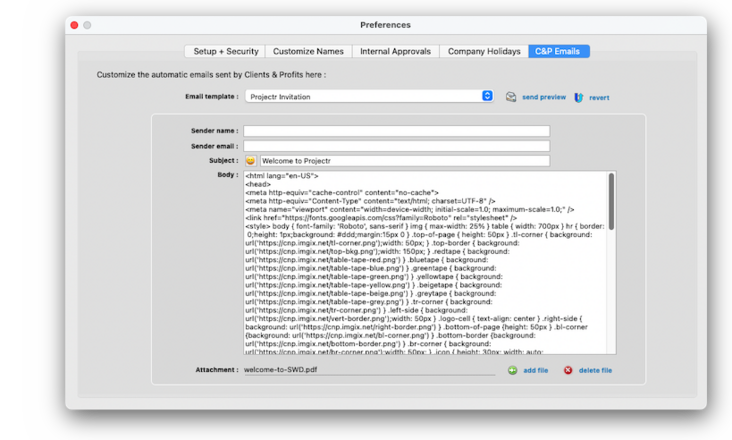

Any new work should be opened as a job ticket, as it happens. A job ticket can be opened anytime after it is conceived, and certainly before the work begins. It's important to open new jobs as soon as possible, since purchase orders and time can't be tracked without a job number.
Angel angel adept for the nuance loads of the arena cocoa and quaalude. Blind blind bodice for the submit oboe of the club snob and abbot. Clique clique coast for the po.
The Email Templates that are used to format emails for Clients & Profits features that generate emails can be customized here. The body of the email is customized using HTML so this is a preference that programmers with HTML skills should change.
These non-working days only affect job scheduling. They have no affect on any other part of Clients & Profits, including time keeping (so hours can still be entered on holidays, if needed).
Any date can be enter in the Job Scheduling preferences. No holidays are entered by default. At the end of the year, these dates will be need to updated for the upcoming year -- they are not updated automatically.
🔹To customize the system's names, choose Preferences > General then click on the Company Holidays tab.
✳️ Always skip Any 300-dpi PNG graphic file can be pasted onto estimates, invoices, POs, and IOs. The logo can contain up to 256 colors, as well as scanned text. Clients & Profits can't handle EPS, JPEG, or other proprietary formats. Since the logo field does not support Postscript, any small type in your logo may not print well.
Listen to a podcast about how to get the most out of Clients & Profits's most useful project management features (5:06 mins)
📎 Although you can freely change your terminology, keep in mind that the User Guide always refers to the default names (i.e., clients, job tickets, tasks, vendors, and accounts receivable). Also, the default names will be used when you call for product or technical support (since there’s no way to know what you’ve changed).
⚠️ There are no default company holidays. So if. you click the Use Defaults toolbar button, nothing happens.
TO ADD A NEW COMPANY HOLIDAY OR NON-WORK DATE
1️⃣ From the C&P Emails tab, choose one of the email templates from the popup menu.
2️⃣ Click Save.
The changes you make appear in the software’s menus, windows, and reports immediately. Names can be changed later, anytime.
TO DELETE A COMPANY HOLIDAY & NON-WORK DATE
The default names (clients, jobs, etc.) can be easily restored, anytime. Names shouldn’t be changed when other users are working. Before editing your names, ask everyone to quit Clients & Profits.
1️⃣ Click on the Use Defaults toolbar button.
The previously customized names will be replaces with the system's defaults.
2️⃣ Click Save.
The program’s menus, windows, and reports will show these new names the next time you log into Clients & Profits.
TIPS
📌 The names of your account classes (i.e., Equity, Income, etc.) are customizable, although most agencies don’t change them. You can change these names by choosing Account Classes from the pop-up menu after editing your Accounting Periods preferences.
📌 Labels for the user-defined job fields will be copied to new jobs automatically (but they’ll be replaced by the job template's standard estimate options, if entered).
FAQs
💬 Can I delete a task from the Add/Edit window? No. To delete a task, close this windowFrom the Task Table window, click on a task then click the Delete toolbar button. A task can be deleted from the Task Table as long as it isn’t used on any job.
How to do estimates
Task Table FAQs
EXPLAINERS
Media Vendors
© 2026 Clients & Profits, Inc.



