Software for the Business of Being Creative® Since 1986
Preferences : Tailoring Clients & Profits
You can tailor Clients & Profits to the way you work without programming by setting its preferences. These preferences change the way Clients & Profits behaves, so you can tailor it more closely to how you work
Preferences lets you tailor Clients & Profits to fit your organization’s needs. You can customize things such as job numbering, accounting periods, sales tax, etc.Most of the important system settings are changed from the Preferences window.
Changes to these preferences will affect everyone since they are system-wide.
Only Clients & Profits users who have ↗️
access permission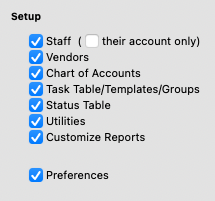
to preferences can make changes.
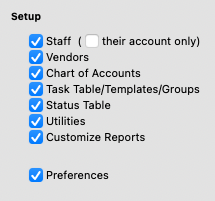
Every staffer must have an e-mail address (e.g., john@agency.com). For security reasons, C&P e-mail is generally sent only to staff members and not to people outside the shop. This prevents confidential information from being to sent to clients, vendors, and possibly competitors. However, "cc’s" (i.e., carbon copies) and "bcc’s" (i.e., blind carbon copies) have no such limitation. This means users who manually send e-mail from Clients & Profits can potentially send it to anyone. All email sent from C&P are sent with a "normal" priority
First time using Clients & Profits? The organization name & address that appears on reports, estimates, invoices, and purchase/media orders was set when you first registered Clients & Profits. If you want to change it in the future, choose Setup > Activate Workstation (Software Registration) then click on the Change Registration button. This changes your billing information, too, so can only be changed by an authorized system manager.
| Click on the tab : | To tailor these settings : | |
| General | ■ Setup + Security ■ Customize Names ■ Internal Approvals ■ Company Holidays ■ C&P Emails | |
| Jobr : Production | ■ Jobs ■ Job Numbering ■ Print Specs ■ Job Status Codes ■ Asset Manager (including integration with your Dropbox) ■ Work Orders | |
| Estimating/Billing & Invoices | ■ Estimate Options ■ Billing & Invoice Optios | |
| Media Planning & Buying | ■ General ■ Order Templates ■ Terms & Conditions ■ Media Vendors ■ Job Status Codes : Media | |
| Purchase Orders | ■ Jobs ■ Job Numbering ■ Print Specs ■ Job Status Codes ■ Asset Manager (including integration with your Dropbox) ■ Work Orders | |
| Timekeeping (Winners Do Time) | ■ Time ■ Winners Do Time | |
| Accounting & Finance | ■ General ■ Accounting Periods ■ Default G/L Accounts ■ Credit Cards ■ Job Finance Status Codes | |
|
MOST POPULAR TOPICS ABOUT PREFERENCES:
|
||
© Clients & Profits, Inc.


