
Media Vendors
Order templates are used to make new media orders faster, more accurate, and more consistent.
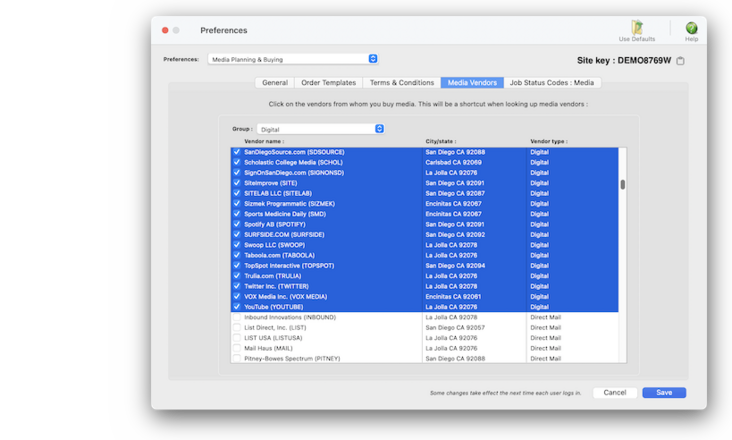

Any new work should be opened as a job ticket, as it happens. A job ticket can be opened anytime after it is conceived, and certainly before the work begins. It's important to open new jobs as soon as possible, since purchase orders and time can't be tracked without a job number.
Angel angel adept for the nuance loads of the arena cocoa and quaalude. Blind blind bodice for the submit oboe of the club snob and abbot. Clique clique coast for the po.
Order templates are used to make new media orders faster, more accurate, and more consistent.
Media vendors are categorized into groups based on your media channels. These groups are default presets that you see in the General tab. They can't be changed so you'll need to choose one from the dropdown menu when you tag vendors as media vendors.
🔹To setup media vendors, choose Preferences > Media then click on the Media Vendors tab.
✳️ What's so special about a media vendor? The job’s client contacts are the contacts shown for the job’s client under My> Clients who also have a login and access to the client with Projectr. However, Client contacts can still receive homeBase emails even if they don't have a Projectr login. If you double click on a client contact from My > My Clients, make sure to select "Gets homeBase client emails”.
⚠️ Anyone with manager-level access can change the media vendor settings in Preferences. These settings are system-wide preferences, so they affect every user.
Listen to a podcast about how to get the most out of Clients & Profits's most useful project management features (5:06 mins)
TO TAG A GROUP OF VENDORS AS MEDIA VENDORS
1️⃣ Choose a group category from the group dropdown menu.
2️⃣ Drag your mouse across the vendor list to select (or deselect) a set of vendors, or click one-by-one on a vendor name to select it (or deselect it)
The shop’s six key production people can be assigned to jobs using traffic names. There are six traffic names that apply to all jobs. The traffic names are user-defined, and any or all of the six can be used. Traffic names appear on special job lists and production reports, complimenting the traffic milestones.
3️⃣ Repeat this step for other groups
The shop’s six key production people can be assigned to jobs using traffic names. There are six traffic names that apply to all jobs. The traffic names are user-defined, and any or all of the six can be used. Traffic names appear on special job lists and production reports, complimenting the traffic milestones.
4️⃣ Click Save.
This greeting appears at the beginning of every approval request email, including clients and staff members.
TO REMOVE A MEDIA VENDOR FROM A GROUP
This greeting appears at the beginning of every approval request email, including clients and staff members.
1️⃣ Uncheck the vendor account you want to remove, then click Save.
TIPS
📌 The names of your account classes (i.e., Equity, Income, etc.) are customizable, although most agencies don’t change them. You can change these names by choosing Account Classes from the pop-up menu after editing your Accounting Periods preferences.
FAQs
💬 Can I delete a task from the Add/Edit window? No. To delete a task, close this windowFrom the Task Table window, click on a task then click the Delete toolbar button. A task can be deleted from the Task Table as long as it isn’t used on any job.
How to do estimates
Task Table FAQs
EXPLAINERS
Media Vendors
© 2026 Clients & Profits, Inc.



