
Editing a Vendor Account
Anything about a vendor -- except its number, account balance, and purchase history -- can be changed at anytime.
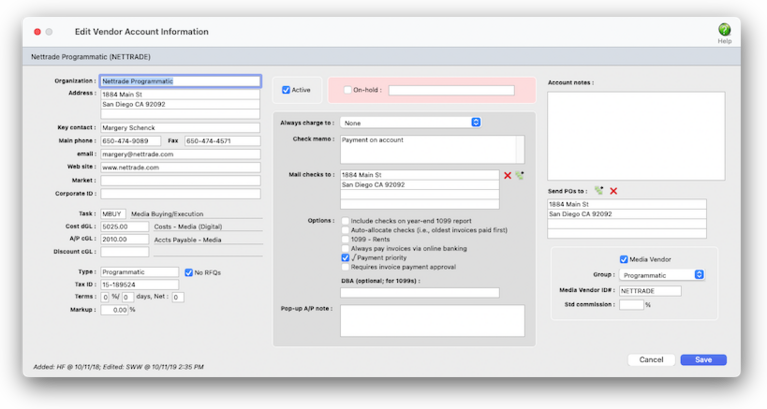

Any new work should be opened as a job ticket, as it happens. A job ticket can be opened anytime after it is conceived, and certainly before the work begins. It's important to open new jobs as soon as possible, since purchase orders and time can't be tracked without a job number.
Angel angel adept for the nuance loads of the arena cocoa and quaalude. Blind blind bodice for the submit oboe of the club snob and abbot. Clique clique coast for the po.
.
Anyone whose time is tracked is added as a staff member. The staff window contains information about each staff member, including name, address, department, billing rates, and a personal photograph. You can add hundreds of names to the staff file.
Each staff member can have his or her own set of standard and special billing rates. Every user has his or her own standard cost and billing rates, which are copied automatically to their time sheets. In addition, special billing rates can be made for any combination of staff member, client, and task. Also, a special overtime billing rate can be entered for charging rush charges. These rates are applied to time sheets and time cards automatically. Users may or may not see these rates, depending on their access privileges.
🔹 To see and use vendor accounts, choose Setup > Vendors
HERE'S HOW IT WORKS
• Each staff member can have his or her own set of standard and special billing rates.
• Every user has his or her own standard cost and billing rates, which are copied automatically to their time sheets.
• Special billing rates can be made for any combination of staff member, client, and task.
• Staff members can be limited to seeing jobs for only certain clients by setting the client’s staff Permissions.
• If a staff member doesn’t have access to the client’s jobs, they can’t see its job tasks.
• Staffers can add their own unavailable days.
• Each staffer can have a skill set — the tasks a staffer is qualified to do — to simplify scheduling for project managers.
• Standard tasks (e.g., admin tasks such as SICK, HOL, VAC, etc.) can be set up for each staff member.
• Only supervisor or admin level users can add, edit, and delete staff files.
• A staff member with only access to their own account can’t see other staff files.
• Every staffer can change their home address, phone number, email settings, staff photo, signature, and signature text for emails.
• Staff account information can be seen by any C&P user with access permissions to see other staff members.
Listen to a podcast about how to get the most out of Clients & Profits's most useful project management features (5:06 mins)
✳️ Need to add a new vendor account? A staff member has to be a C&P user, as do freelancers. It's done from the Setup > Users : Permissions window. Once you've added the staff member as a C&P user, you can edit the staffer's address, email, planned hours and more here in the Edit Staff Member (Freelancer) window.
1️⃣ From the Vendor Dashboard window, click on the Edit toolbar button.
2️⃣ Make your changes, then click Save.
The changes take effect instantly. The staff member/freelancer will see some of these changes the next time they launch Clients & Profits.
⚠️ You can't change the vendor's ID (i.e., account number) activity, like A/P invoices, checks, or POs; however, you can re-number them using the Setup > Utilities > Re-number utility.
📎 If a vendor is no longer used, make it inactive If a vendor account's active checkbox is checked, then it is an active vendor. Vendors that are no longer used can be made in-active by unchecking the active checkbox in the Edit Vendor Account Info window. Likewise, vendors that are currently inactive that you would like to make active can also be made active in the Edit Vendor Account window at any time. Inactive vendors don’t appear on the lookup list nor can purchase orders or payables be added for them.
📎 The vendor’s notes describe something about a vendor. These notes don’t usually appear on standard C&P reports, but can be used on custom reports.
Tips
📌 Staff photos appear in a user's Information Center window when they log into Clients & Profits X. Graphics pasted into the Photo area of the Edit Staff window should be saved in PNG format. Graphics should be 280 pixels wide and 240 pixels high at 72 dpi. The staff photo field size is very specific, so graphics that are pasted at sizes larger or smaller than this field size will automatically be scaled to fit the photo field.
📌 You can paste a staff member's approval signature for purchase orders. PO approval signatures appear on printed Purchase Orders approved by staff members. They can be scanned, then sized to fit the PO approval signature field size. Graphics should be 855 pixels wide by 155 pixels high. This works out to a graphic that is roughly 3 inches wide by 1/2 inch high at 300 DPI. The PO signature field size is somewhat specific, so graphics that are pasted at sizes larger or smaller than this field size will automatically be scaled to fit the photo field.
FAQs
💬 Does Clients & Profits do payroll? No, Clients & Profits doesn’t provide payroll services or handle any HR functions.
💬 The staff photo I pasted doesn't look right. What went wrong? If the graphic looks scaled or out of proportion, check the graphic's size to be sure that it's as close to the field's size specifications as possible and re-size the graphic as needed. Choose Edit > Clear to delete the graphic, and paste the graphic again.
💬 Can I change the staff member's initials? Yes, the Re-number utility will change all of a staff member's time entries, job tasks, etc. automatically. If the staff member also has a vendor account (which is used for expense report reimbursements) it will be renumbered as well.
SEE ALSO
Staff Billing Rates
EXPLAINERS
Media Vendors
© 2026 Clients & Profits, Inc.



