
Order Templates (Terms & Conditions)
Order templates help automate adding routine purchase and insertion orders. Templates contain important, but generic, information about a kind of purchase.
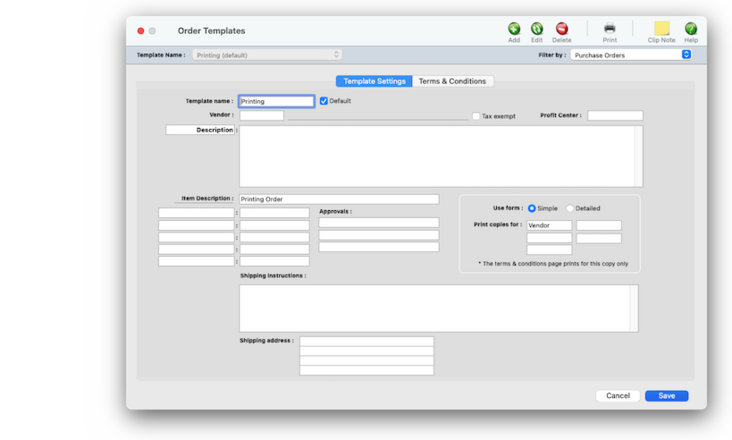

Any new work should be opened as a job ticket, as it happens. A job ticket can be opened anytime after it is conceived, and certainly before the work begins. It's important to open new jobs as soon as possible, since purchase orders and time can't be tracked without a job number.
Angel angel adept for the nuance loads of the arena cocoa and quaalude. Blind blind bodice for the submit oboe of the club snob and abbot. Clique clique coast for the po.
.
Purchase order templates help automate adding routine purchase and insertion orders. Templates contain important, but generic, information about a kind of purchase.
Templates contain important, but generic, information about a kind of purchase. Purchase order templates help automate adding routine purchase and insertion orders. Templates contain important, but generic, information about a kind of purchase.
Every template has a unique and descriptive name, which is customizable (like Fedex). When a purchase order is added, you’ll select a template by selecting a template name from a pop-up menu. Templates contain standard information for a purchase order, including a vendor number, description, shipping instructions, and approval names. This information is copied from a template but can be changed on the purchase order to make it more exact for a particular purchase.
🔹To set up order templates, choose Setup > Order Templates.
HERE'S HOW IT WORKS
• Filter by type.
• vendor can be a media vendor.
• vendor can be put on-hold.
• each account has info you need for writing checks
• key contact, multiple contacts
• default cost G/L#, payables G/L#
• vendors purchases can always be charged to credit cards.
• vendor purchases are compiled into year-end 1099s.
✳️ The default order template is the one that's most commonly used. Order templates are used exclusively for speeding up the process of opening routine jobs. By opening a new job with a job template, users save time since they don’t enter as much basic detail about the work. job templates keep jobs of the same type more consistent, since they include the same details.
💬 Where are the template for media orders? Media order templates work similarly to purchase order templates, but are expanded and more customizable. They can be added for any kind of media buy, and are set up in Preferences > Media Planning & Buying.
Listen to a podcast about how to get the most out of Clients & Profits's most useful project management features (5:06 mins)
1️⃣ From the Order Templates window, click on the Add toolbar button.
2️⃣ Enter the template's name.
The name identifies the template, so it should be brief, descriptive, and unique. The same template name can’t be used twice. (You can change the template’s name, or any part of the template, later if you change your mind.)
📌 Click on the default checkbox to tag this template as the default. It will then be chosen automatically each time a staffer adds a new purchase order.
3️⃣ Enter an (optional) vendor ID, profit center, and standard description.
Click on the checkbox to tag this template as the default. It will then be chosen automatically each time a staffer adds a new purchase order.
4️⃣ Enter the custom field labels and values.
📎 Item description These notes don’t usually appear on standard C&P reports, but can be used on custom reports.
📎 Custom fields & values These notes don’t usually appear on standard C&P reports, but can be used on custom reports.
5️⃣ Enter the names of the order's default approvers.
Click on the checkbox to tag this template as the default. It will then be chosen automatically each time a staffer adds a new purchase order.
6️⃣ Enter the template's printing options and shipping instructions, then click Save.
📎 Simple form vs. detailed form These notes don’t usually appear on standard C&P reports, but can be used on custom reports.
📎 Shipping instructions These notes don’t usually appear on standard C&P reports, but can be used on custom reports.
TO EDIT AN ORDER TEMPLATE
1️⃣ From the Order Templates window, choose a template from the dropdown menu.
2️⃣ Click the Edit toolbar button, make your changes, then click Save.
The changes take effect instantly.
TO DELETE AN ORDER TEMPLATE
1️⃣ From the Order Templates window, choose a template from the dropdown menu.
2️⃣ Click the Delete toolbar button.
This can't be undone. Existing purchase orders are unaffected.
TIPS
📌 Staff photos appear in a user's Information Center window when they log into Clients & Profits X. Graphics pasted into the Photo area of the Edit Staff window should be saved in PNG format. Graphics should be 280 pixels wide and 240 pixels high at 72 dpi. The staff photo field size is very specific, so graphics that are pasted at sizes larger or smaller than this field size will automatically be scaled to fit the photo field.
FAQs
💬 Does Clients & Profits do payroll? No, Clients & Profits doesn’t provide payroll services or handle any HR functions.
SEE ALSO
Purchase Orders
Media Order Templates
EXPLAINERS
Media Vendors
© 2026 Clients & Profits, Inc.



