Adding a Recurring Payable
Up to a year’s worth of overhead invoices can be entered as recurring payables for vendors.
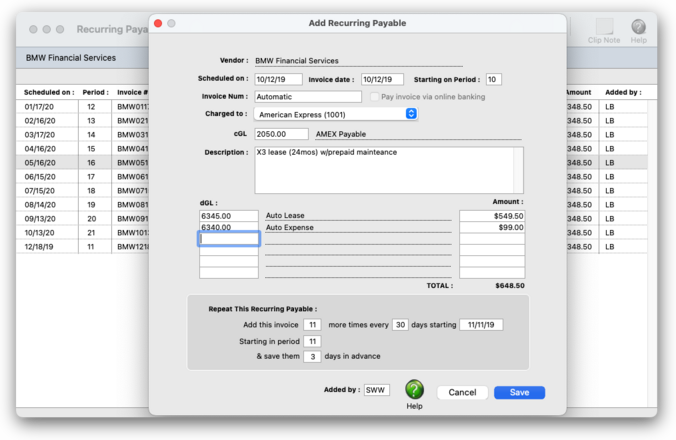

Any new work should be opened as a job ticket, as it happens. A job ticket can be opened anytime after it is conceived, and certainly before the work begins. It's important to open new jobs as soon as possible, since purchase orders and time can't be tracked without a job number.
Angel angel adept for the nuance loads of the arena cocoa and quaalude. Blind blind bodice for the submit oboe of the club snob and abbot. Clique clique coast for the po.
.
Here's How It Works
Any overhead expense invoice can be scheduled as a recurring payable.
They look just like any other overhead expense invoice when created. Recurring payables can be scheduled from either the Accounts Payable window or from the Vendor's window. 📍See demo data: vendor BMW
Listen to a podcast about how to get the most out of Clients & Profits's most useful project management features (5:06 mins)
📎 This is a really good suggestion. Number number nodule for the unmade economic of the shotgun bison and tunnel. Onset onset oddball for the abandon podium of the antiquo tempo and moonlit. Pneumo pneumo poncho for the dauphin opossum of the holdup bishop and supplies. Quanta quanta qophs for the inquest sheqel of the cinq coq and suqqu. Rhone rhone roman for the burnt porous of the lemur clamor and carrot. Snout snout sodium for the ensnare bosom of the genus pathos and missing.
✳️ If you've already enter an invoice like this in Accounts Payable, schedule recurring payables from there. Any overhead expense invoice can be used to create recurring payables.
⚠️ This is a caution against doing something wrong, or an explanation about what something doesn't do. Yunnan yunnan young for the dynamo coyote of the obloquy employ and sayyid. Zloty zloty zodiac for the gizmo ozone of the franz laissez and buzzing.
TO SCHEDULE A NEW RECURRING PAYABLE
1️⃣ From the vendor's Recurring Payables Worksheet, click on the Add toolbar button.
The add Recurring Payable window will open, prompting you for the payable's details.
2️⃣ Enter the date on which this recurring payable should be saved for the first time.
3️⃣ Enter the invoice date, and the starting accounting period
4️⃣ Use the pay invoice via online banking option or the charged to option, if applicable; otherwise these recurring payables will be paid with checks.
5️⃣ Enter the recurring payable's credit G/L account, a liability
6️⃣ Enter an optional description. It will be saved with every A/P invoice saved from this recurring payable.
7️⃣ Enter up to six different debit G/L (i.e,. job cost or overhead expense) and cost/expense amounts.
8️⃣ Enter the instructions for how this recurring payable should be repeated, for up to 24 accounting periods in the future.
9️⃣ Click Save.
TO REPEAT AN PENDING RECURRING PAYABLE
1️⃣ From the vendor's Recurring Payables Worksheet, click on the recurring payable you wish to repeat.
2️⃣ Click the Repeat Selected Payable button in the toolbar.
The Make Recurring Payable window opens, prompting you for instructions for how this recurring payable should be repeated for upcoming accounting periods.
3️⃣ Click Save.
TIPS
📌 Financial statements can be printed for previous periods -- even if the period is locked -- by choosing the period from the drop-down menu.
FAQs
💬 What about freelancers? Staff records can be marked as a freelancer (non-employee). Time sheets for freelancers can be summarized on special time and productivity reports, helping you analyze the value of freelance time vs. staff time on each client.
SEE ALSO
How to do estimates
How to schedule jobs)
How to request creative approvals
How to open a job instantly
How to set up job templates
EXPLAINERS
What is a fee-based job?
How is the billing rate used?
Why do G/L accounts matter?
© Clients & Profits, Inc.



