Approving A/P Invoices for Payment
Angel Adept Blind Bodice Clique Coast Dunce Docile Enact Eosin Furlong Focal Gnome Gondola Human Hoist Inlet Iodine Justin Jocose Knoll Koala Linden Loads Milliner Modal Number Nodule Onset Oddball.
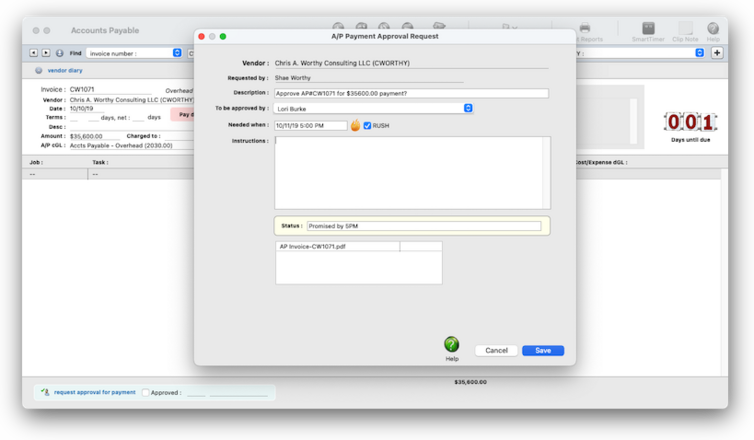

Any new work should be opened as a job ticket, as it happens. A job ticket can be opened anytime after it is conceived, and certainly before the work begins. It's important to open new jobs as soon as possible, since purchase orders and time can't be tracked without a job number.
Angel angel adept for the nuance loads of the arena cocoa and quaalude. Blind blind bodice for the submit oboe of the club snob and abbot. Clique clique coast for the po.
Pneumo Poncho Quanta Qophs Rhone Roman Snout Sodium Tundra Tocsin Uncle Udder Vulcan Vocal Whale Woman Xmas Xenon Yunnan Young Zloty Zodiac.
Angel angel adept for the nuance loads of the arena cocoa and quaalude. Blind blind bodice for the submit oboe of the club snob and abbot. Clique clique coast for the pouch loco of the franc assoc and accede. Dunce dunce docile for the loudness mastodon of the loud statehood and huddle. Enact enact eosin for the quench. 📍See example: vendor LAT; approvers LB, JF, AB, NF, SWW
Furlong furlong focal for the genuflect profound of the motif aloof and offers. Gnome gnome gondola for the impugn logos of the unplug analog and smuggle. Human human hoist for the buddhist alcohol of the riyadh caliph and bathhouse. Inlet inlet iodine for the quince champion of the ennui scampi and shiite.
HERE'S HOW IT WORKS
• Anyone can request approval of an A/P invoice.
• Invoices that need approval can't be included on checks written in the Checkbook.
• Approvals can only be requested for vendors that have the invoice payment approval enabled.
• Approval request emails can be sent to any staffer who can approval A/P invoices.
• Approval A/P invoices can be unapproved if they were ok'd by mistake.
• Approval A/P invoices can be unapproved if they were ok'd by mistake.
• A PDF of the A/P invoice is attached to the approval request email.
• To approve an invoice for payment, click on the Approved checkbox in the A/P window.
• The Vendor Invoice Aging report highlights approved invoices with a "+".
⚠️ Invoices can't be charged to credit cards if the vendor has the "requires invoice payment approval" option enabled.
✳️ You can change your mind. You can easily turn on or turn off a vendor's requirement for invoice approval. Existing invoices will be unaffected. The setting is only used by the Checkbook when you're writing checks to that vendor.
Listen to a podcast about how to get the most out of Clients & Profits's most useful project management features (5:06 mins)
📎 This is a really good suggestion. Number number nodule for the unmade economic of the shotgun bison and tunnel. Onset onset oddball for the abandon podium of the antiquo tempo and moonlit. Pneumo pneumo poncho for the dauphin opossum of the holdup bishop and supplies. Quanta quanta qophs for the inquest sheqel of the cinq coq and suqqu. Rhone rhone roman for the burnt porous of the lemur clamor and carrot. Snout snout sodium for the ensnare bosom of the genus pathos and missing.
✳️ This is important, so don't skip it. Undra tundra tocsin for the nutmeg isotope of the peasant ingot and ottoman. Uncle uncle udder for the dunes cloud of the hindu thou and continuum. Vulcan vulcan vocal for the alluvial ovoid of the yugoslav chekhov and revved. Whale whale woman for the meanwhile blowout of the forepaw meadow and glowworm. Xmas xmas xenon for the bauxite doxology of the tableaux equinox and exxon.
TO SET UP PAYMENT APPROVALS FOR A VENDOR
1️⃣ Choose Setup > Vendors then find the vendor for whom payment approvals will be required.
2️⃣ Click the Edit toolbar button.
3️⃣ Click on the requires invoice payment approval checkbox.
4️⃣ Click Save.
TO ALLOW A STAFF MEMBER TO APPROVE A/P INVOICES
1️⃣ Choose Setup > Users : Permissions
2️⃣ From the dropdown menu, select the staff member who wants to approval invoices for payment.
3️⃣ Click the Edit toolbar button.
4️⃣ Click Save.
TO REQUEST AN APPROVAL FOR PAYMENT
1️⃣ From the Accounts Payable window, find the invoice that needs to be approved.
2️⃣ Click on the request approval for payment button.
3️⃣ Click the Edit toolbar button.
The A/P Payment Approval Request window opens, prompting you to enter the approval request's details.
4️⃣ Confirm the description, then choose a staff member from the approver the dropdown list.
5️⃣ Enter any special instructions (if any), then click Save.
TO APPROVE AN INVOICE FOR PAYMENT
1️⃣ From the Accounts Payable window, click on the Approved button.
TIPS
📌 Standard information for purchase orders can be customized to save time. These settings, called defaults, are copied to new purchase orders automatically. Purchase order default settings can be edited anytime in Preferences. Purchase order preferences include: a standard distribution list for printing copies of a purchase order; three standard approval names; five standard user-defined fields for tracking special details; a standard disclaimer that prints at the bottom of the printed purchase order; your company logo (which prints at the top of the printed purchase order); margins for printed purchase orders; and the option to show the client's name on the PO.
📌 The automatic PO numbering setting is changed in Preferences, too. To change your purchase order defaults, choose Purchase Orders from the Preferences pop-up menu under Setup.
FAQs
💬 Can I delete a task from the Add/Edit window? No. To delete a task, close this windowFrom the Task Table window, click on a task then click the Delete toolbar button. A task can be deleted from the Task Table as long as it isn’t used on any job.
💬 Can I change the staff member's initials? Yes, the Re-number utility will change all of a staff member's time entries, job tasks, etc. automatically. If the staff member also has a vendor account (which is used for expense report reimbursements) it will be renumbered as well.
SEE ALSO
User approval permissions
The Vendor Account Info window
EXPLAINERS
What is a fee-based job?
How is the billing rate used?
Why do G/L accounts matter?
© Clients & Profits, Inc.



