
Staff Client Access
Client/Staff Access Privileges control who can see a client's jobs and track time for clients.
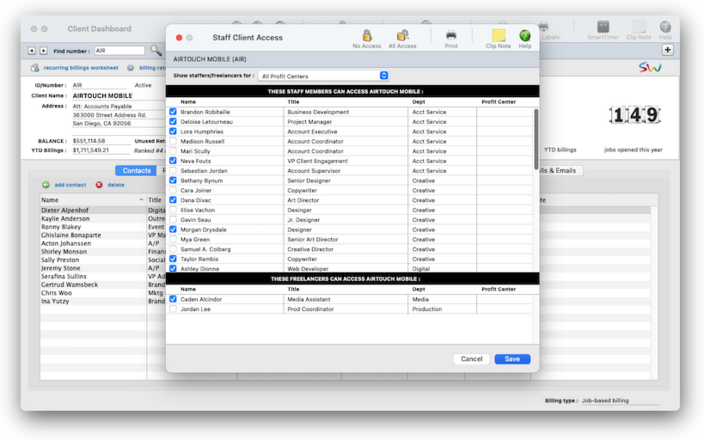

Any new work should be opened as a job ticket, as it happens. A job ticket can be opened anytime after it is conceived, and certainly before the work begins. It's important to open new jobs as soon as possible, since purchase orders and time can't be tracked without a job number.
Angel angel adept for the nuance loads of the arena cocoa and quaalude. Blind blind bodice for the submit oboe of the club snob and abbot. Clique clique coast for the po.
The staff access privileges are designed for shops with competitive account teams. In some cases the members of one team should only see their own client’s jobs.
It lets certain users see a client’s job tasks, while keeping out other users. If a user is given no access to a client, he or she can’t see the job’s tasks, estimates, costs, or billings. This option lets you define on a client-by-client basis just who can work with certain clients.
✳️ In some cases the members of one team should only see their own client’s jobs. For security and accountability reasons, they would be prevented from seeing the jobs for other clients.
⚠️ Only system managers can change a client’s staff access privileges.
HERE'S HOW IT WORKS
• Each staff member can have his or her own set of standard and special billing rates.
• Every user has his or her own standard cost and billing rates, which are copied automatically to their time sheets.
• Special billing rates can be made for any combination of staff member, client, and task
• Staff members can restricted to certain clients in Clients > Staff Client Access
• Every staffer can change their home address, phone number, email settings, staff photo, signature, and signature text for emails.
📎 Staff access privileges are defined separately for each client. For example, a client that is concerned with security can limit access to their jobs to certain staff members. In this case, you can assure your client that no unauthorized person can see the client’s estimates, costs, or billings for their jobs. On the other hand, most clients probably assume that everyone in the shop can see their jobs; and that the staff members use a reasonable amount of discretion (i.e., they don’t gossip about a client’s billings outside the company).
📎 Staff access privileges for clients only affect a user’s access to the job’s tasks. Access to other client-related areas in Clients & Profits (which includes most of the database) are not affected by these settings. In most cases, the user’s general, menu, job, cost, and accounting access privileges are the real basis for security in the Clients & Profits database.
📎 Client staff access privileges aren’t foolproof. If they are set up incorrectly, unauthorized staff members could be able to see jobs for the wrong clients. Also, any manager-level user can change these settings. It’s important not to have too many manager-level users, and that senior management regularly review the access privileges for security-aware clients.
Listen to a podcast about how to get the most out of Clients & Profits's most useful project management features (5:06 mins)
1️⃣ From the Staff Member (Freelancer) window, click on the Edit toolbar button.
2️⃣ Click on the Staff Client Access toolbar button.
3️⃣ Select (or deselect) the staff members/freelancers who can (or can not) access this client.
4️⃣ Click Save.
TIPS
📌 When new staff members join the company, be sure to check their access to clients. Also, when a staff member leaves be sure to remove them from their client access privileges by clicking the “no access” checkbox.
FAQs
💬 Does Clients & Profits do payroll? No, Clients & Profits doesn’t provide payroll services or handle any HR functions.
💬 The staff photo I pasted doesn't look right. What went wrong? If the graphic looks scaled or out of proportion, check the graphic's size to be sure that it's as close to the field's size specifications as possible and re-size the graphic as needed. Choose Edit > Clear to delete the graphic, and paste the graphic again.
SEE ALSO
Staff Billing Rates
Staff Skill Sets
Staff Standard Tasks
Client Staff Access
EXPLAINERS
Staff Planned Hours
Cost Rates vs. Billing Rates
How C&P Uses Billing Rates
Jobr.mobi Invite Emails
When Staffers Quit
© 2026 Clients & Profits, Inc.



