
Jobr : Complete Project Management
Since Clients & Profits was designed especially for the advertising industry, you'll probably feel familiar with it after only a few days. It's made to move you smoothly through the steps that every job goes through: estimating, trafficking, costing, and billing -- the same steps you go through now. But instead of using a manual system of job jackets and forms, everything will be in Clients & Profits.
Clients & Profits is based on job tickets. A job ticket is an electronic job jacket that tracks estimates, production specifications, schedules, traffic, costs, time, expenses, and billings. Job tickets replace your paper job folders, log books, and other job tracking systems. Clients & Profits is the only system you need to track jobs. Since jobs are seamlessly integrated with accounting, there’s no double entry, making your work more timely, accurate, and easier to manage
Each job task can have budget amount. The budget amount represents the agency’s cost to produce the task. It is the amount of money and time you’re planning to spend to finish the work. Unlike estimate amounts, budget amounts don’t include fees, markups, or commissions. Clients don’t see budget amounts -- only estimate amounts.

✳️ Job tickets are always available on anyone in your shop (including freelancers and clients, if they have the access privileges), so it’s easy to review their jobs from start through completion.
✳️ All this makes job tracking much faster than ever before, since there are no more thick job jackets or job binders to sort through. And since everyone in the office works from the same cloud database, you’ll instantly see anyone’s changes as they are made—so you’ll always work (and make decisions) from accurate, up-to-the-minute data.
✳️ Any staff member can do project management in Clients & Profits, whether it's just looking at their tasks to creating estimates to building schedules, with the right access privileges.
👉 First time using Clients & Profits? If you're a brand-new Clients & Profits, there's a special one-time-use page that walks you through registering your Clients & Profits app and activating your C&P Cloud database, which has been automatically set up for you.
Watch the LEARN ALL ABOUT USERS & PERMISSIONS explainer video (coming soon)
| Contents | |
| Client Job Requests | Client job requests are a client-side version of the proposal, and lets them define the job’s description, job type, requirements, and an initial budget. When an AE approves a client job request, a new job is opened automatically. AEs can also add job requests on the client’s behalf. |
| ❤️ Job Tickets | A job ticket is opened for every project the shop gets, including internal work, client presentations, and pro-bono jobs. Each job ticket is given tasks that describe what's being produced, such as artwork, copywriting, design, and printing. Job tasks are completely customizable for flexibility. |
| Daily Job Status Report (Priorities) | The Daily Job Status report ( 🖨️ pdf ) is designed to be reviewed every morning to summarize the shop’s work in production, so you never have to guess -- or worse, try to remember -- all the turnkey details about jobs. Here, you can see a job’s production status, priority, and special notations so you can manage workflow more efficiently. |
| Production Calendar |
The Production Calendar combines and organizes all of the important events for open jobs in the department. These dates are referred to as “events” and added by staff members from various parts of Clients & Profits, including job and task start dates, due dates, next billing dates, task reviews & approvals, and job
↗️ to-do’s .
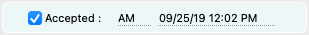 |
|
Production Planner (Timelines) |
The Production Planner is your gateway to traffic management in Clients & Profits. This new feature works in conjunction with your Weekly Traffic Report. Unlike the Weekly Traffic Report, which shows a job’s milestone due dates, the Production Planner shows all open jobs, their due dates, production status, and priority. |
|
Milestone Traffic Report (Key Steps) |
The Milestone Traffic Report offers an interactive overview of the shop’s open jobs, focusing on milestones. These are the key steps you do at the start of every job, like the Kickoff Meeting, through to the final client review. It’s spreadsheet-like format makes it easy to update milestones throughout the day. |
|
Resource Worksheet (Deadlines) |
Resources are staff members, freelancers, vendors, and even clients — anyone who helps get a job done. The Resource Worksheet is mission control for all those people, tasks & deadlines. It complies every start date, deadline, and reminder directly from the Production Calendar, giving you total insight — and total control — over the work that's needed, who's doing the work, and when the work is due. |
| Client Project Pipeline | The Pipeline keeps clients in the loop. It arms your client status meetings for battle. There won't be a question you can't answer because everything they'd want to know about their projects is right there, front-and-center. Unlike a printed report, the Pipeline is interactive — it'll take whatever changes you throw at it. Go ahead, change anything. Whatever you do updates traffic in real-time. |
| AE Project Status | Acct execs everywhere love the Job Snapshot. Now there's more to love. This interactive report takes a snapshot of every job in progress and builds a Google Earth-like view of their client projects. Talk about being in-the-know, this is it. |
|
🎯 The Jobr menu, explained
Each job task can have budget amount. The budget amount represents the agency’s cost to produce the task. It is the amount of money and time you’re planning to spend to finish the work. Unlike estimate amounts, budget amounts don’t include fees, markups, or commissions. Clients don’t see budget amounts -- only estimate amounts. TIPS 📌 Staff photos appear in a user's Information Center window when they log into Clients & Profits X. Graphics pasted into the Photo area of the Edit Staff window should be saved in PNG format. Graphics should be 280 pixels wide and 240 pixels high at 72 dpi. The staff photo field size is very specific, so graphics that are pasted at sizes larger or smaller than this field size will automatically be scaled to fit the photo field. FAQs 💬 The staff photo I pasted doesn't look right. What went wrong? If the graphic looks scaled or out of proportion, check the graphic's size to be sure that it's as close to the field's size specifications as possible and re-size the graphic as needed. Choose Edit > Clear to delete the graphic, and paste the graphic again. 💬 Can I change the account's initials? Yes, the Re-number utility will change all of a account's time entries, job tasks, etc. automatically. If the account also has a vendor account (which is used for expense report reimbursements) it will be renumbered as well. SEE ALSO Client Staff Access Recurring Payable Worksheet How to add a recurring payable for a vendor EXPLAINERS Freelancers vs. Staffers Owners & Principals What To Do When a Staff Member QuitsWorking w/Freelancers |
|
© 2025 Clients & Profits, Inc.



